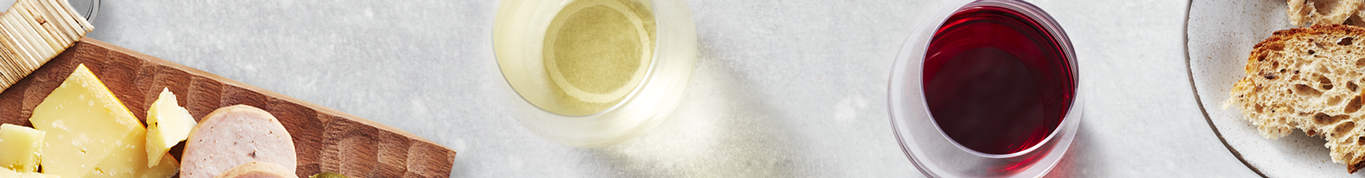To access participating store lists and the store promotional set up workbooks, please click on the Fiscal Year below and scroll to the appropriate period.
How to use Participating Store Lists
How often are lists updated?
• Participating Store Lists (in Excel) are updated and posted to the DoingBusisnesswithLCBO.com website each period, 4 weeks before the start of each promo launch.
How do I filter by program?
• Under “Program Name” (column A), select the display/program (i.e. Front Nesting Table,
Mini-Thematic B etc.)
How do I find information on flighting?
• In the downloaded Excel report, under “Program Name” (column A), select the display/program (i.e. Front Nesting Table, Mini-Thematic B etc.)
• Then, under “Flight/Language” (column L), select the Flights required (i.e. for Premium select both “Premium - FLS” and “Premium - ENG”)
• NOTE: Stores with the FLS language designation require bilingual signage.
How do I find information on End Aisles?
• Under “Program Name” (column A), select “Total Sold End Aisles”
• Use the cheat sheet information below and then filter the “Program Value” (column B) of the downloaded report for stores that participate in each sold end aisle.
• For example - to look for stores that participate in End Aisle #5, you will need to filter Program Value 5, 8, 10, 15, 20 (and ‘unselect’ 3).
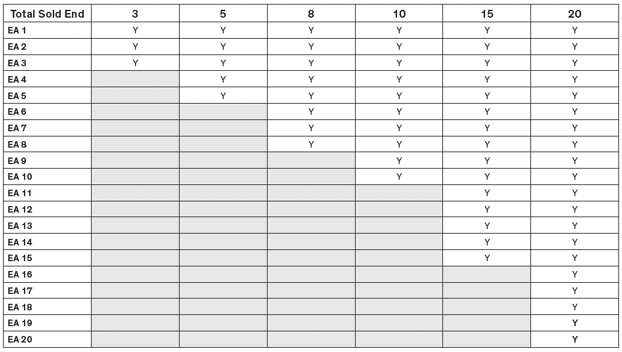
What other information is included in the report?
| Column A: Program Name (i.e. Display) | Column G: District Name |
| Column B: Store Number | Column H: Region |
| Column C: Program Value (i.e. End Aisle #, Display Type) | Column I: Region Name |
| Column D: Store Name | Column J: Store Type |
| Column E: City | Column K: Store Class |
| Column F: District | Column L: Flight / Language |
NOTE: The top row of the document lists the Year and Period.